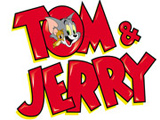Wedding Photography Contract
A comprehensive and well designed contract is important for both the photographer and the bride. The process of completing and reviewing a wedding contract with your clients will inform and reassure all parties. Going over the specifics of the agreement will give you an opportunity to get familiar with the itinerary of the day and have your professional input on the photography needs such as time needed, locations etc.
Good wedding photography contracts have evolved over the years to cover potential problems.
Elements of a Wedding Photography Contract
- Name and contact information for Photographer and the Bride/Groom. Collect lots of info including emails and cell numbers for the Bride and Groom and others. You never know when you are following the Limo on the way to the reception and you need to call the Bride.
- Dates, Locations, and Times for Wedding and Reception and all locations that are needed for the day.
- Details of the wedding party, number of bridesmaids and Groomsman plus ring bearer and flower girls. This will give you an idea of how big your group shots will be.
- Details of the package including time on the wedding day and also products that is included in the package.
- Payment Schedule
- Cancellation Policy
- Limit of Liability
- Ownership of files and copyright statement
- Exclusive photographer
- Signatures
You can review several Wedding Photography Contracts here http://wedding-photographers-directory.com/contracts.aspx